The meetings shall be conducted using Google Meet. You may attend by using your browser or Google Meet App from your smart phone or tablet. You are required to have a basic free Google account to use this service.
It is recommended to try the links a couple of days before the actual Meeting.
Select Meeting Room:
• MARL Virtual AGM - 21 February 2021 9:30 - 11:30
Ensure that your Microphone is muted

Press <Ask to join> button to join the meeting
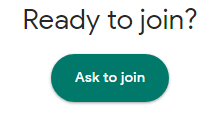
The presenter will let you in shortly.
Controls are simple.

The first icon indicates number of persons in the meeting, the second is the chat room and the third is the clock
To send a message to all, go to the chat ![]() and write your message.
and write your message.
To request to speak, type RH (Raise Hand) in the chat. Wait until the presenter indicates that you can start talking. Unmute your microphone and talk slowly, clearly and be concise. When ready, mute your microphone !
Ivan 9H1PI.
M.A.R.L. Secretary.